GPU fans are going crazy when they shouldn't. Been trying to fix for a week.
So haven't had this problem until this last week, but whenever I open any game even low GPU bound games like R6 or CSGO, My GPU will began to sound like a jet engine. I've never heard my GPU sound that loud even when playing Cyberpunk 2077 at max raytracing Settings. I ran HWMonitor and recorded my temps over a 15 minute match and my max GPU temp was only 65c as shown in this image: https://imgur.com/a/o45UZ6t Something that sticks out to me is the "hot spot" temp, it's at 101c while the rest of the card is at 65c. I don't know if this kind of contrast between the 2 temps is normal but I'm thinking maybe I have an area on the GPU that's not getting properly cooled which is causing my fans to ramp all the way up?
Up to the creation of this post this is everything I tried and looked into in order:
-I have no Overclocks or Fan curves set, everything is default.
-Downloaded MSI afterburner and Zotac FireStorm to see if enabling custom fan curves but leaving all the values default would potentially overwrite anything that could be causing it, no luck.
-Reset BIOS settings to default.
-Dusted my PC.
-Redownloaded the latest NVIDIA Drivers.
-Scanned my pc with my anti-virus (bitdefender) to make sure no one is mining WaifuCoin in the background, nothing.
-Used DDU and uninstalled and reinstalled all NVIDIA drivers.
-Updated BIOS
-Completely wiped my Drive and reinstalled Windows
Specs:
GPU: Zotac RTX 3080ti Trinity OC
CPU: Ryzen 7 5800x3D
MB: ROG Strix b550-f
TY For the help <3